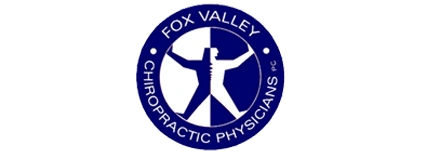New Patient Paperwork
Step-by-Step Guide
1. Download the PDF Form
- Click the link provided on our website to download the New Patient Paperwork PDF file.
2. Open the PDF Form
- Ensure you have a PDF reader installed on your device (e.g., Adobe Acrobat Reader).
- Open the downloaded PDF file using your preferred PDF reader.
3. Fill Out the Form
- Use the fillable fields within the PDF to enter your information directly.
- Complete all required sections to the best of your ability.
4. Save the Completed Form
- Once you have filled out the form, save it to your device.
- Choose "Save As" from the file menu and select a location on your computer where you can easily find the file later.
5. Email the Completed Form
- Open your email application and create a new email.
- Attach the saved PDF file to the email.
- Address the email to our office at: appointments@drglesener.com
- Include your name and the subject line "New Patient Paperwork" to ensure proper processing.
6. Send the Email
- Double-check that the correct PDF file is attached.
- Send the email to complete the submission process.
Need Assistance?
If you encounter any issues or have any questions while completing the form, please do not hesitate to contact our office at (630) 377-8844. We are here to help!
Thank you for choosing Fox Valley Chiropractic Physicians! We look forward to assisting you with your healthcare needs.
OFFICE HOURS
Monday
6:30am - 11:00am
4:00pm - 6:00pm
Tuesday
Closed
Wednesday
6:30am - 11:00am
3:00pm - 6:00pm
Thursday
Closed
Friday
6:30am - 12:00pm
Saturday & Sunday
Closed
Fox Valley Chiropractic Physicians
1750 E Main St Ste 60
St. Charles, IL 60174